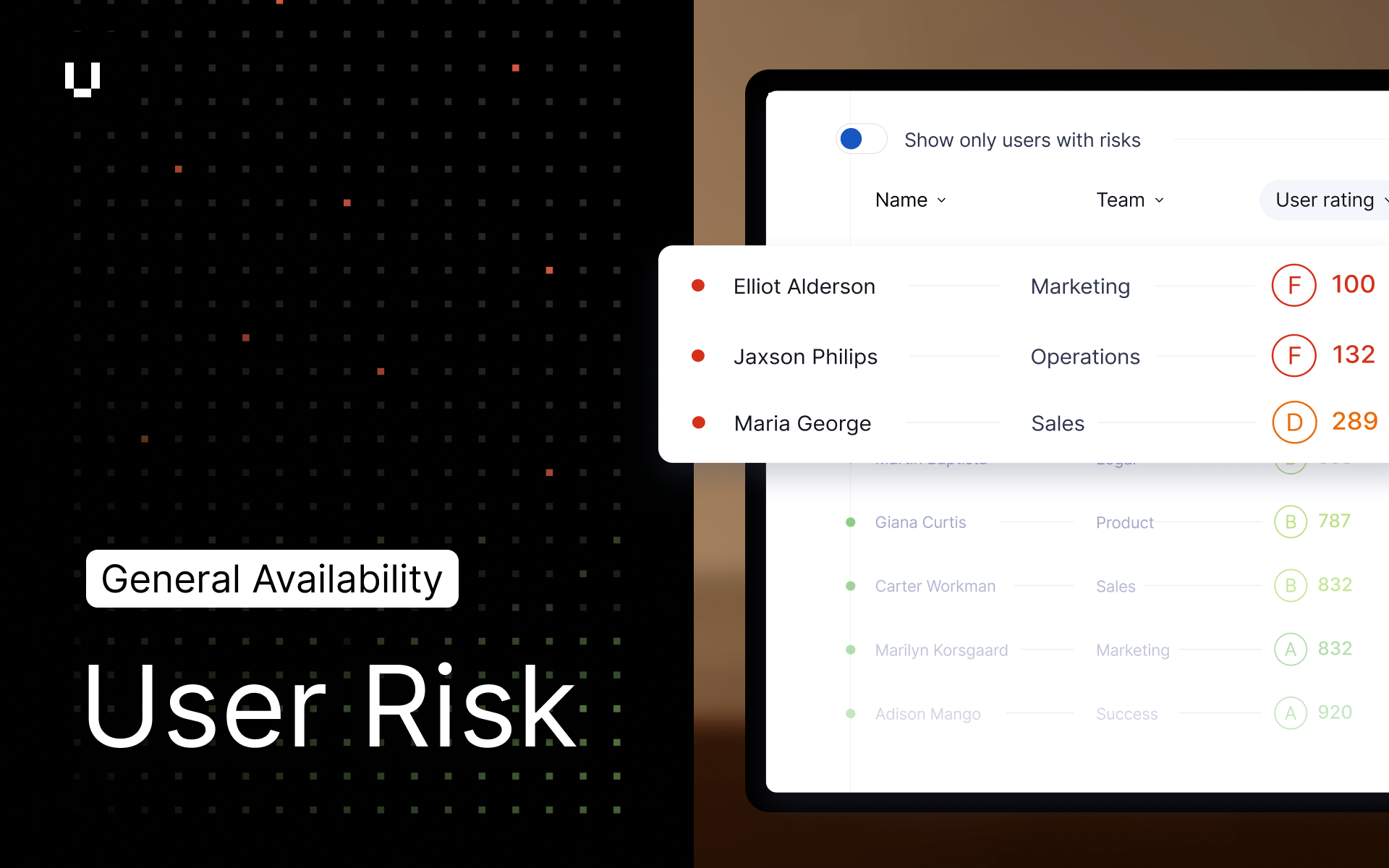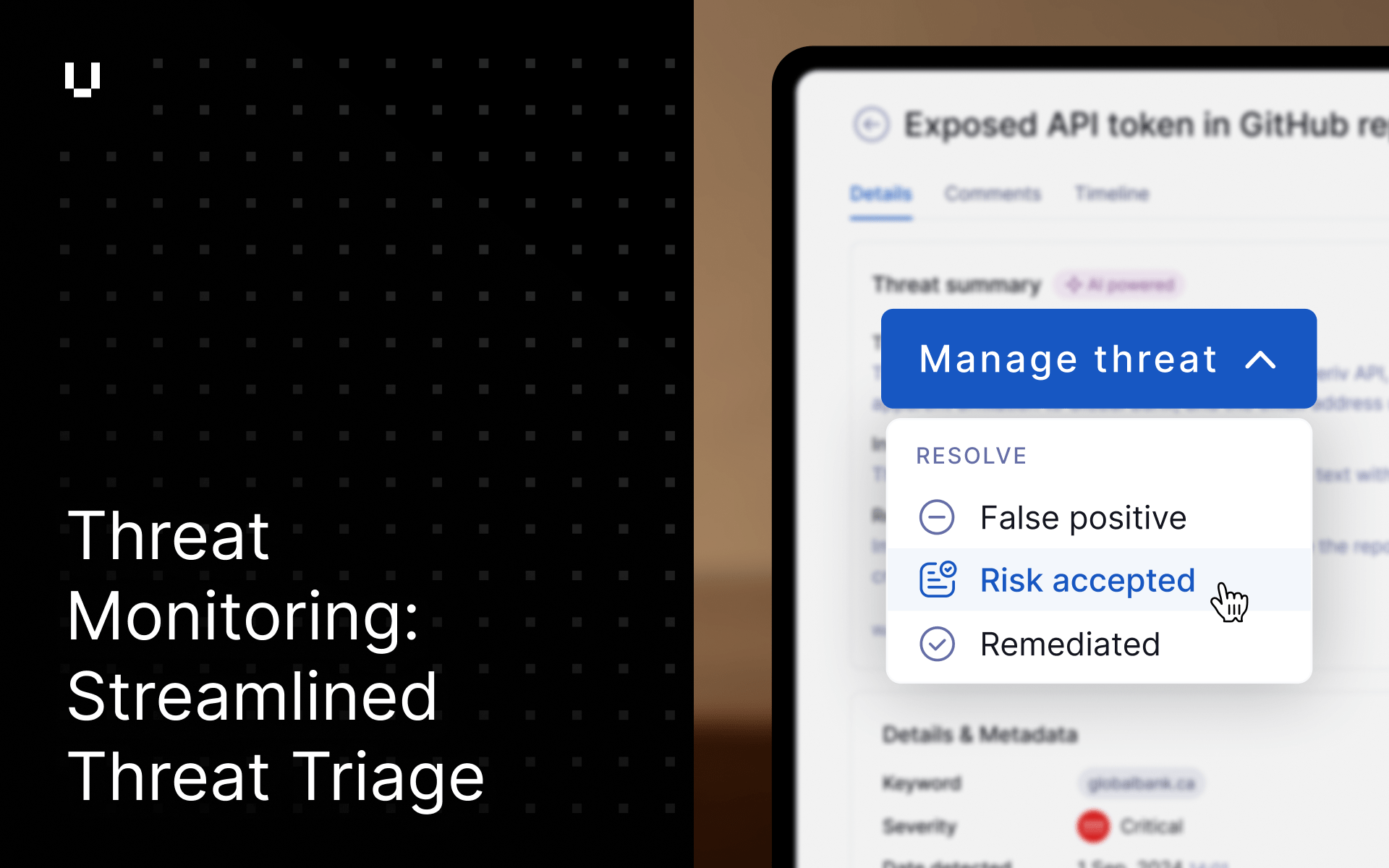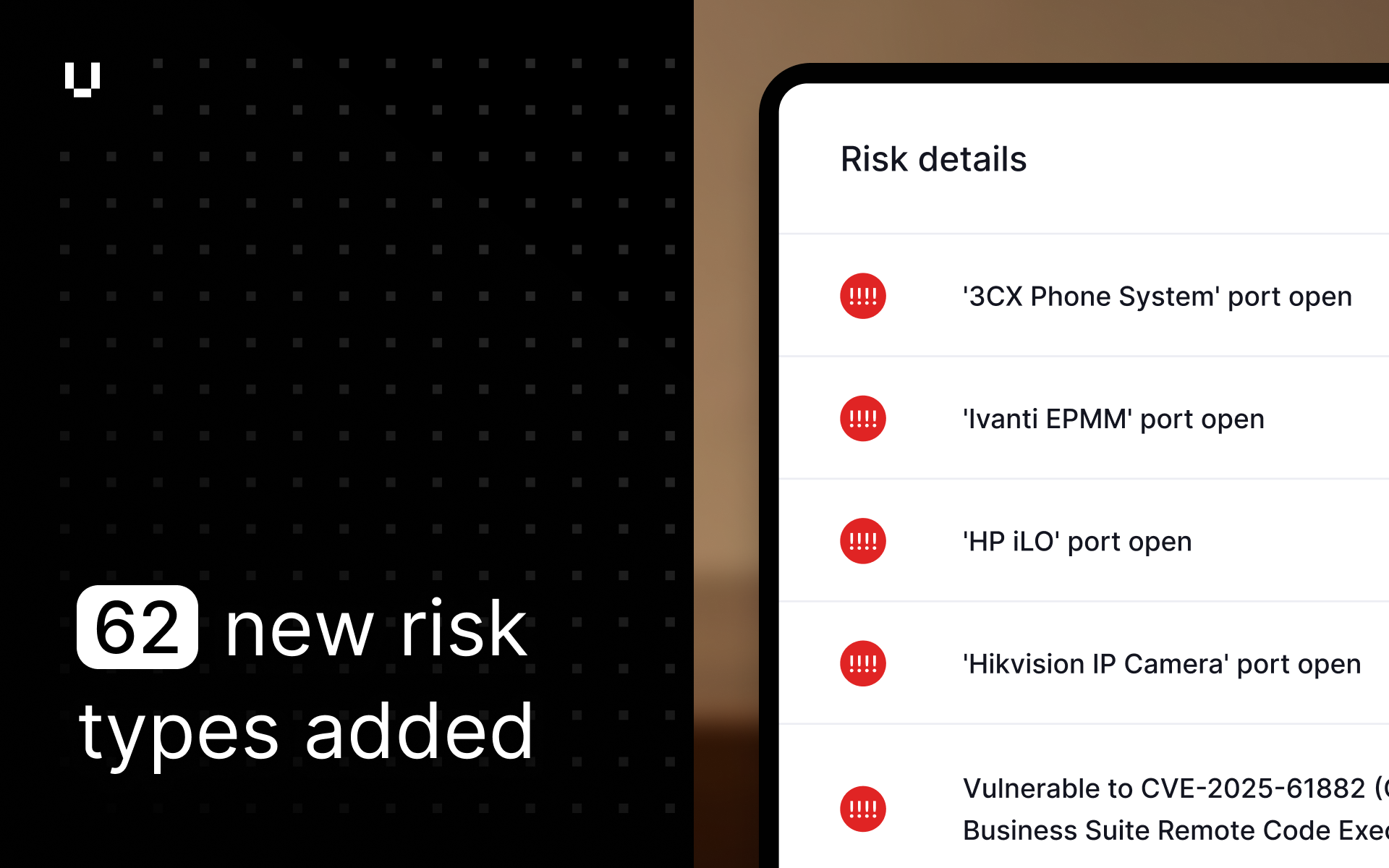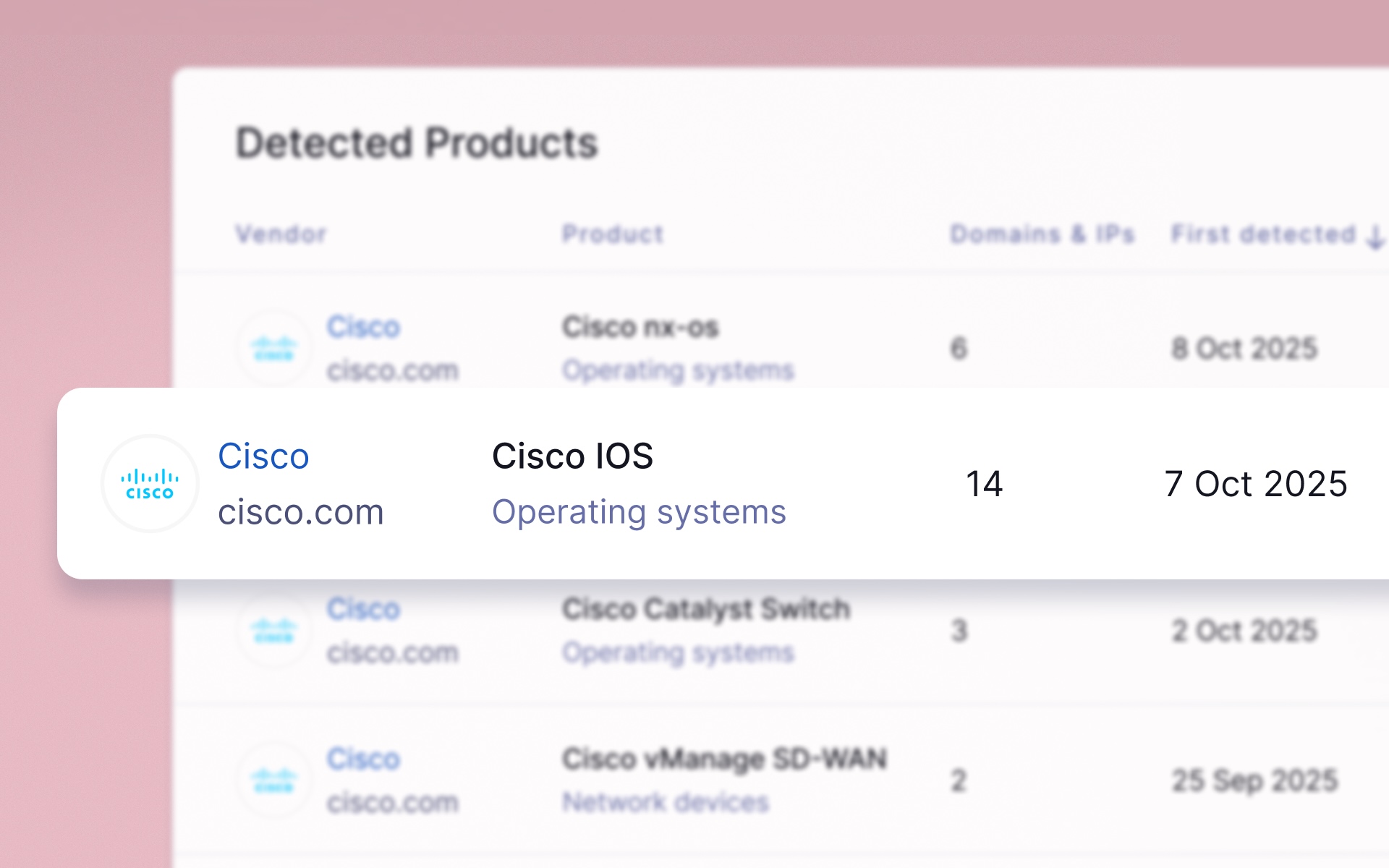You can now leave generic notes about your vendors inside the UpGuard platform without having to upload a file. This means you can drop in any information you need without having to create and upload a separate document.
This could be information about what project the vendor relates to, why the vendor has been engaged, and any other important information like contract dates or SLAs that don’t justify creating and uploading an entire document.
We hope this feature means you can start storing more of your vendor-related information in UpGuard and we can start acting as your central vendor management repository.
Better vendor filtering: NOT operator and unlabelled support
You can now filter your vendors to show any that do not match a particular label (or labels). For example, you can now see all vendors who are NOT labeled with “Customer Data”.
We’ve also added a special label called “unlabelled” which can be used to find all vendors who do not have a label applied or who do have labels if you use the NOT operator.
Learn how to filter your vendors
Other fixes and improvements
- Improved the design of the top of vendor summary pages
- Fixed a UI issue that caused long vendor names to push the close button off-screen in the vendors section in the sidebar
- Improved support for domains parked with GoDaddy, these domains will now appear as inactive
- Fixed bug causing data leaks reporting to display duplicate keywords under some circumstances
- Made changes to remediation requests so that risks will update when domains become active or inactive
- Improved error message for situations where new users try to claim an expired invitation
- Questionnaires and other vendors assets are now stored when you stop monitoring a vendor and will be there if you start monitoring the vendor again
- Fixed UI issue causing risk assessment notifications to be hard to dismiss
- Individual vulnerability notifications can now be dismissed
UpGuard Release Notes
See UpGuard In Action
Free instant security score
How secure is your organization?


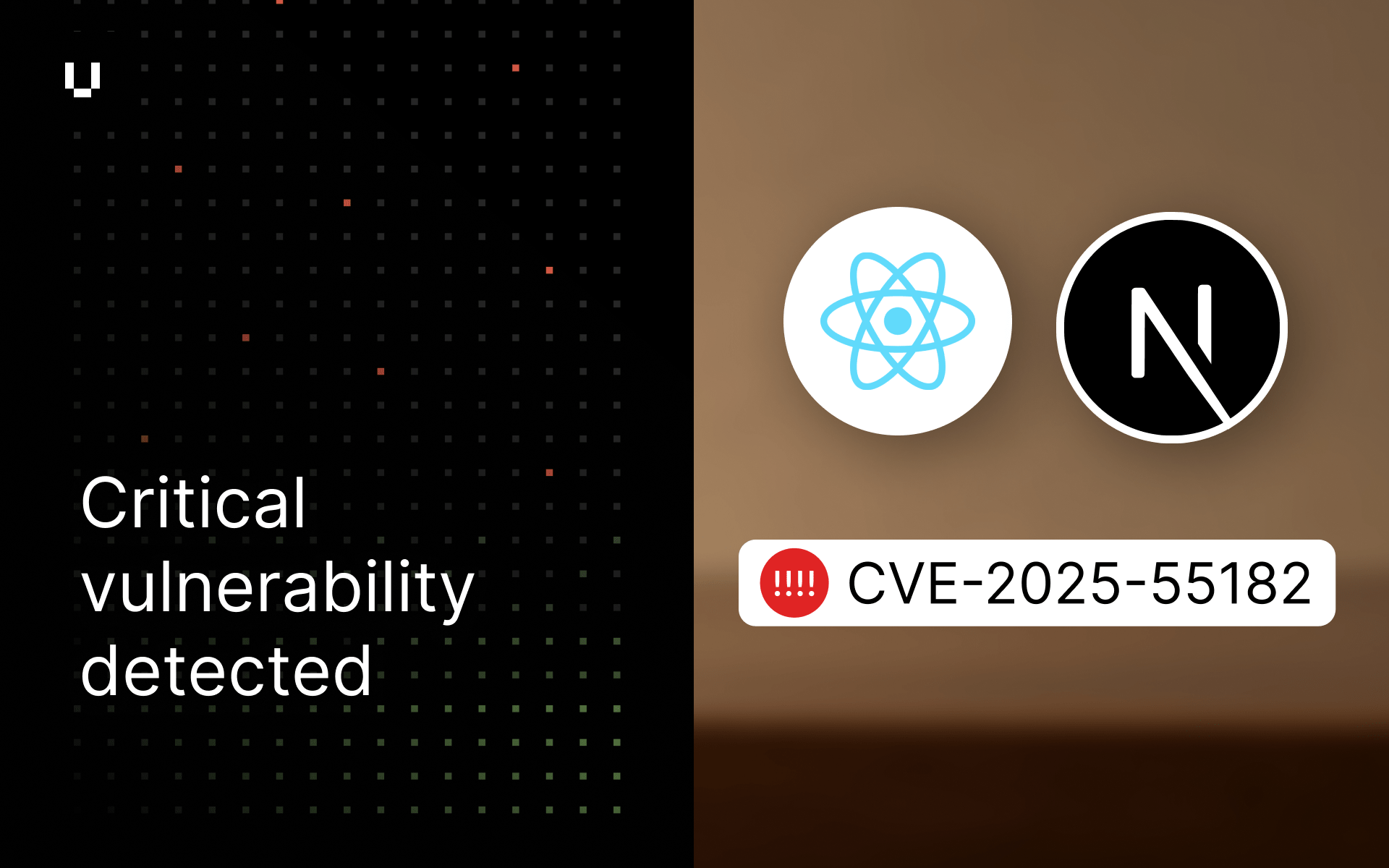

.png)