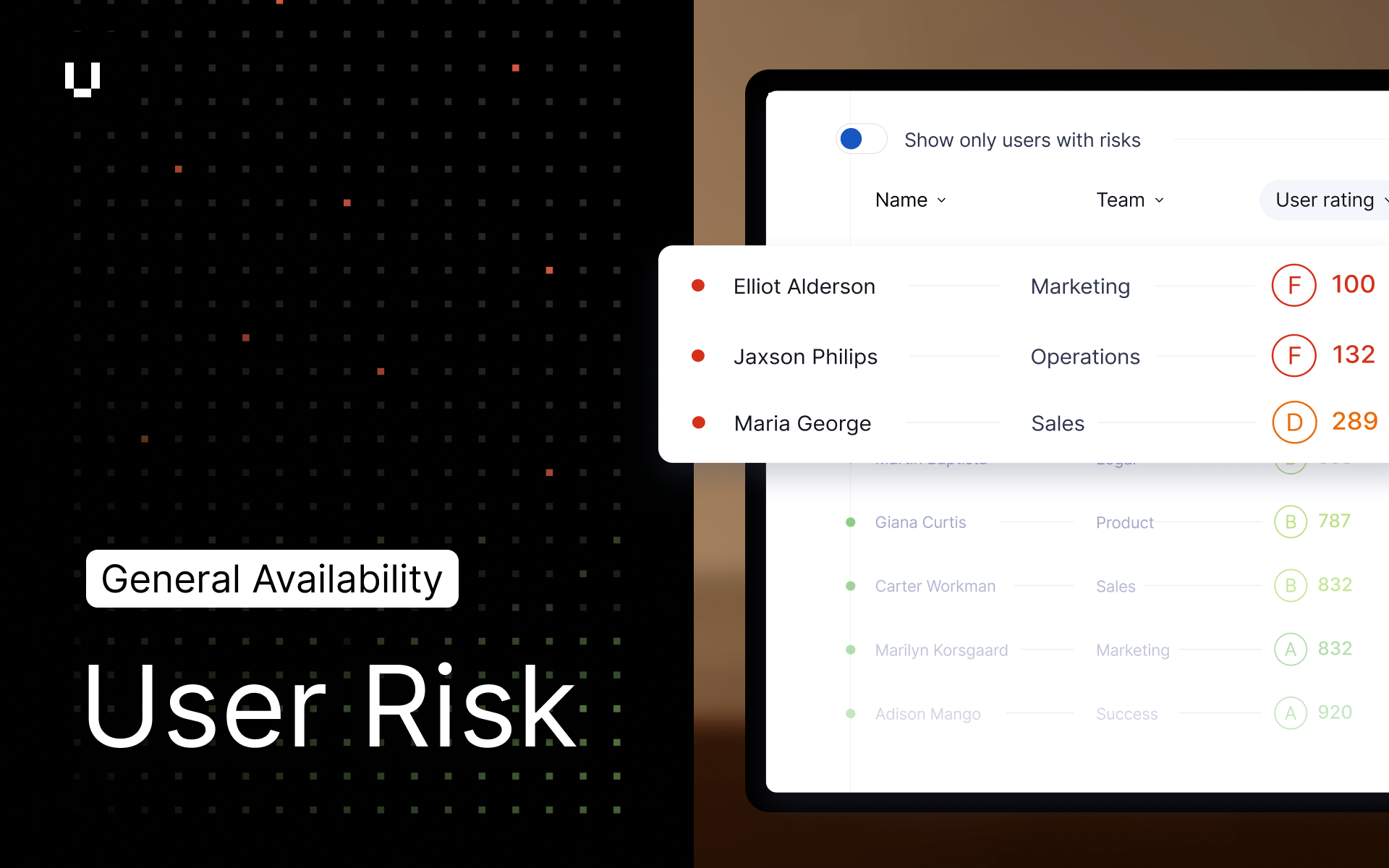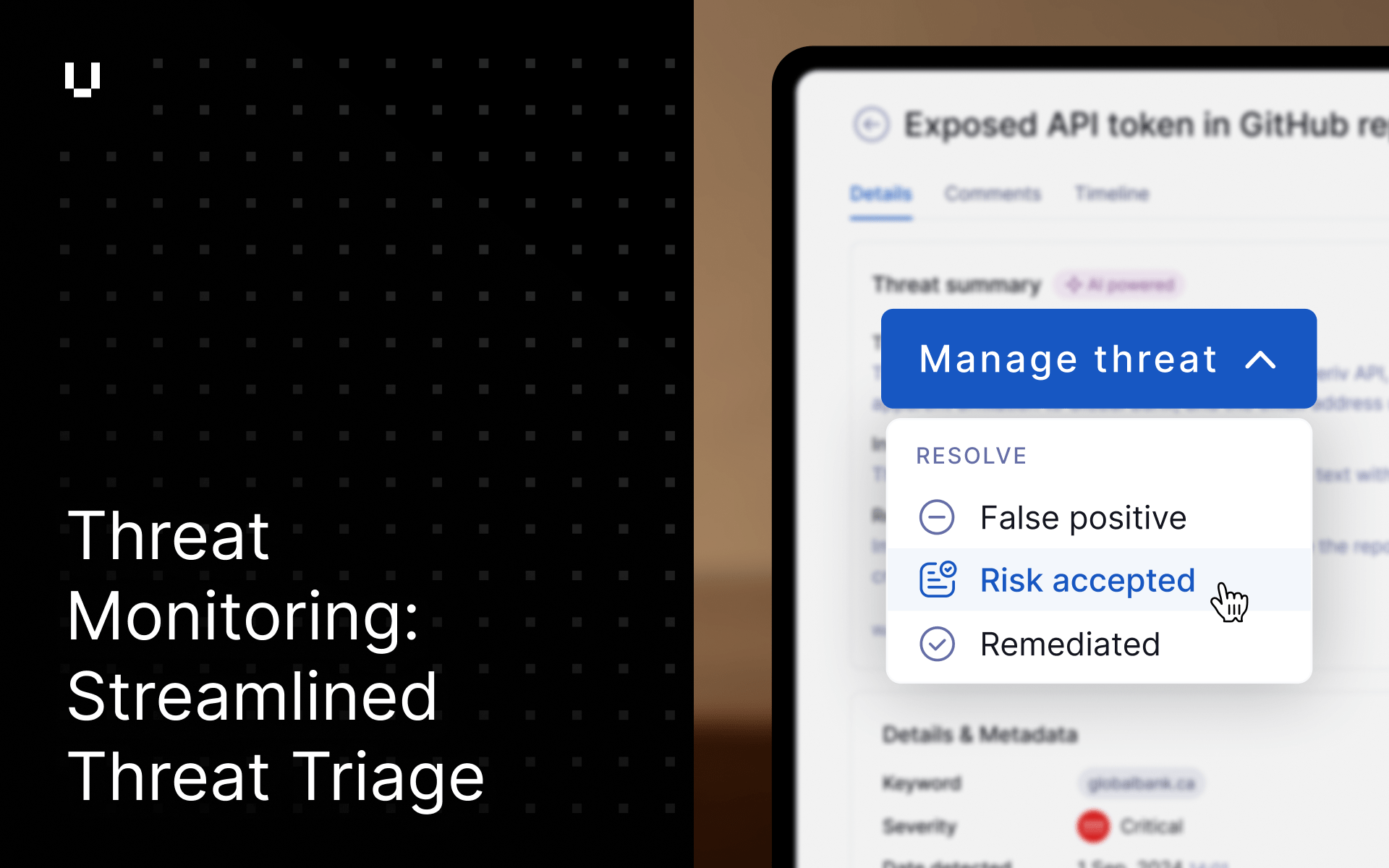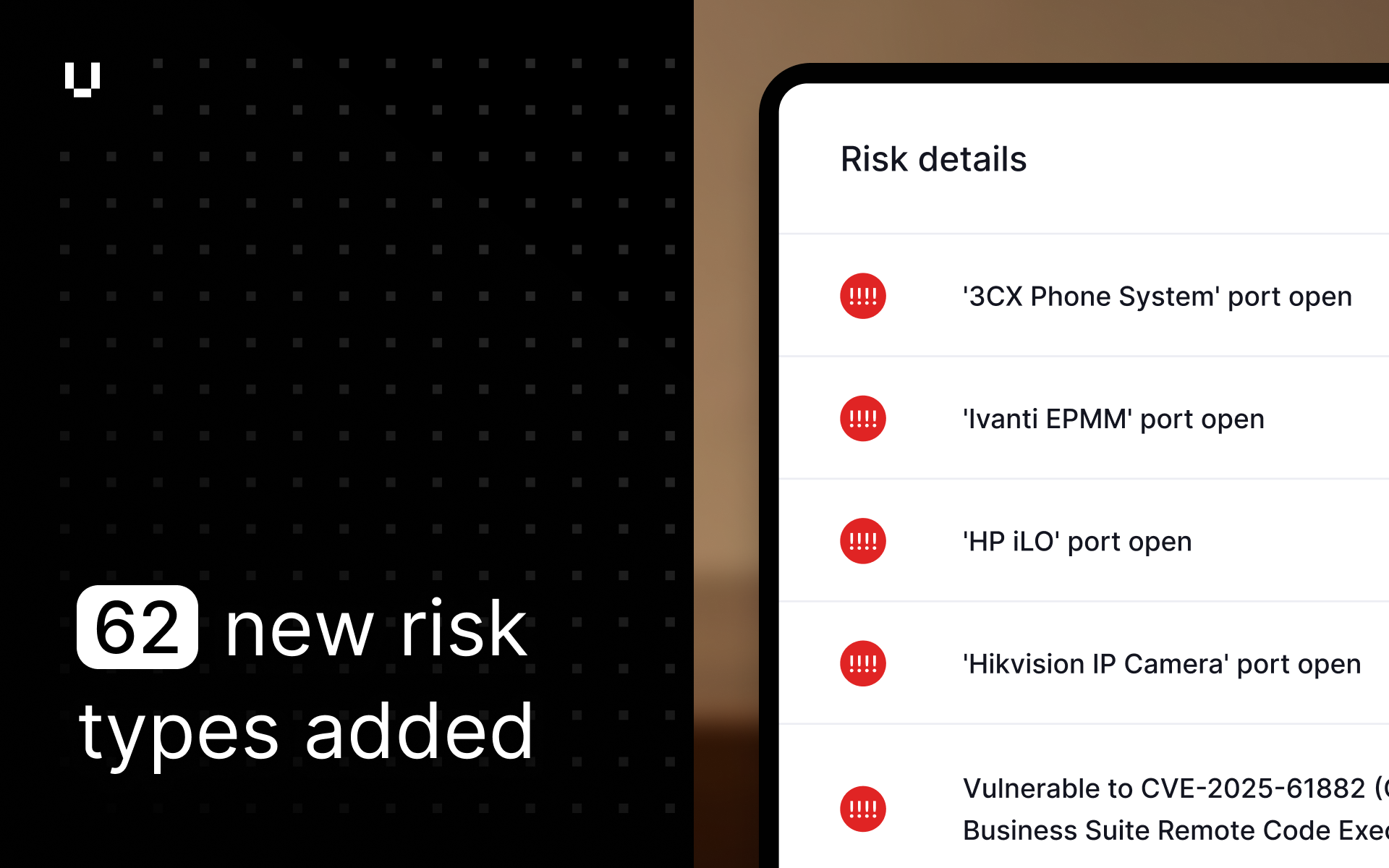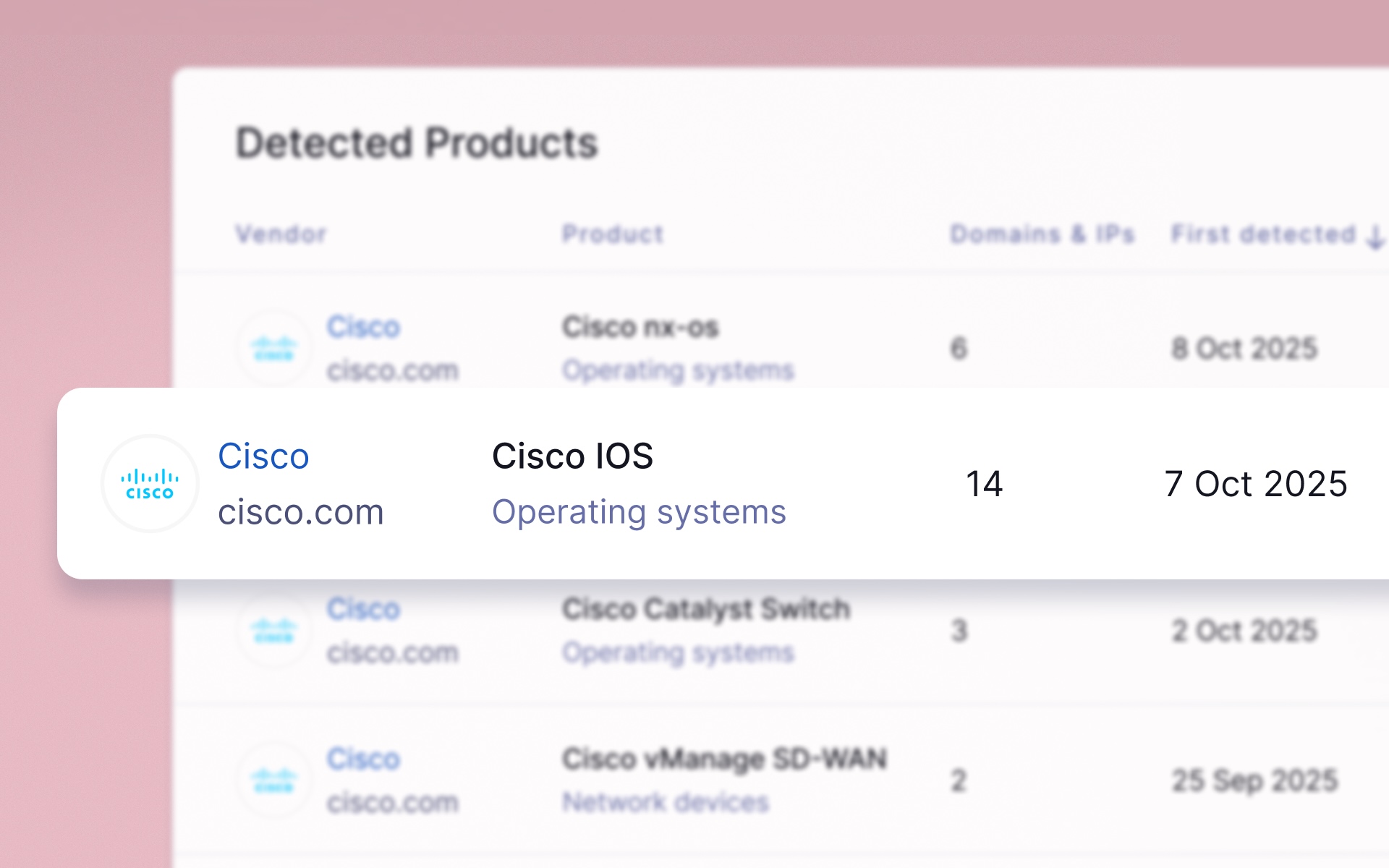We've made it easier to control who has access to your Shared Profile. You can now choose to give access to any registered UpGuard user or only to people you explicitly approve.
For context, a Shared Profile makes it easier to respond to security queries by allowing you to proactively publish information, such as completed security questionnaires or a SOC 2 report, alongside your security rating.
This saves your team time by allowing you to share vital information for potential and current customers without having to respond to the same questions over and over.
If you haven't contacted us to enable the Shared Profile functionality and would like to use it, please do so via support@upguard.com or via the chat widget in the bottom right-hand corner of your screen.
And if you'd like to configure your company's Shared Profile or access level, you can do so from the "My Shared Profile" page.
Improved knowledge base
To help you and your team get up to speed with existing and new features inside the UpGuard platform - we're rolling out a new knowledge base.
If you want us to explain how to use any of our features or what we consider best practices, please reach out to us and we'll do our best to accommodate.
UpGuard Release Notes
See UpGuard In Action
Free instant security score
How secure is your organization?


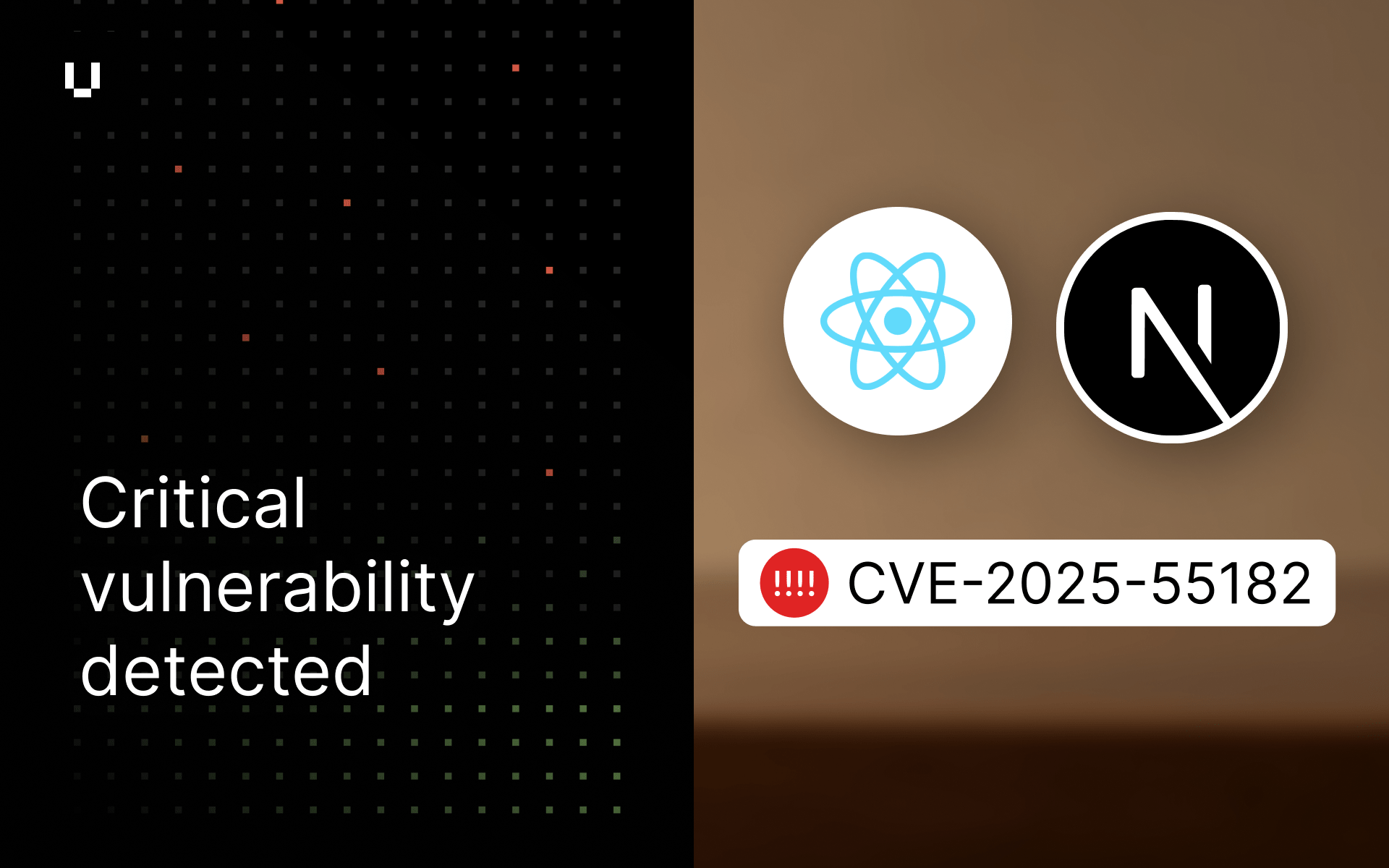

.png)